How to Set Up a Simple Accounting System for Your Small Business in Canada
Starting a small business is an exciting journey, but managing the finances can be overwhelming if you don’t have a proper accounting system in place. Whether you’re a sole proprietor, freelancer, or incorporated business owner in Canada, setting up a reliable and simple accounting system is essential for tracking income, controlling expenses, filing taxes, and making informed business decisions.
In this beginner’s guide, we’ll walk you through how to set up an accounting system for your small business, whether you prefer using software or spreadsheets. We’ll also explore essential Canadian tax considerations to keep your books in good shape from the start.
Why You Need an Accounting System
Before diving into tools and setup, here’s why accounting is essential for any Canadian small business:
Track income and expenses accurately
Stay compliant with CRA tax requirements
Prepare for GST/HST filings
Monitor profitability and cash flow
Simplify year-end reporting or audits
Now, let’s get started with how to set up your system.
Step 1: Choose the Right Accounting Method
1. Cash Basis Accounting
2. Accrual Basis Accounting
Step 2: Decide Between Software or Spreadsheets
A. Accounting Software Options
QuickBooks Online – Ideal for most small businesses with GST/HST tracking and CRA integrations.
Wave Accounting – Free option for very small businesses; includes invoicing and basic reporting.
FreshBooks – Designed for freelancers and service-based businesses.
Xero – Great for growing businesses with collaboration features.
Pros:
Time-saving automation
Cloud access for remote work
Professional reports
Automatic backups
Cons:
Monthly fees
Learning curve for beginners
B. Spreadsheet Accounting
Basic Sheets to Create:
Income Tracker
Expense Tracker (categorized by type)
Invoice Log
Bank Reconciliation Sheet
GST/HST Tracker
Tip: Always back up your files and keep your spreadsheets organized by month or quarter.
Step 3: Set Up a Chart of Accounts
Typical Categories for Canadian Small Businesses:
Revenue:
Sales
Service Income
Expenses:
Office Supplies
Rent
Advertising
Meals & Entertainment (50% deductible)
Vehicle Expenses
Professional Fees (accountants, lawyers)
Assets:
Cash
Accounts Receivable
Equipment
Liabilities:
Accounts Payable
Loans
Equity:
Owner’s Draw or Shareholder Contributions
Step 4: Open a Business Bank Account
If you’re incorporated, it’s mandatory to separate your accounts.
Step 5: Track Expenses and Keep Receipts
Common CRA-Deductible Expenses:
Home office expenses
Software subscriptions
Travel and mileage (keep a logbook!)
Utilities and phone (if used for business)
Step 6: Register for GST/HST (If Applicable)
If your business earns more than $30,000 in gross revenue in a single calendar quarter or over four consecutive quarters, you must register for GST/HST with the CRA.
Once registered:
Charge GST/HST on taxable sales
File regular GST/HST returns
Claim input tax credits (ITCs) on business purchases
Your accounting system should clearly track collected and paid GST/HST.
Step 7: Reconcile and Review Monthly
Reconcile bank statements to your accounting records
Review income vs. expenses
Set aside money for taxes (usually 15–25% of net income depending on your province and structure)
Generate financial reports (Profit & Loss, Balance Sheet)
Step 8: Work With a Tax Professional
Help you identify deductions
Advise on incorporation
Review your system for errors
Ensure CRA compliance
Final Tips for Success
Stay consistent. Record transactions weekly or biweekly.
Go paperless. Use digital receipt tools like Dext or Hubdoc.
Plan for taxes. Consider quarterly tax payments if self-employed.
Invest in learning. Free courses and webinars from BDC, CRA, or Small Business BC can be helpful.
Conclusion
If you’re unsure where to start or want help tailoring a setup to your business, don’t hesitate to reach out to a Canadian accounting professional. We’re here to make sure your finances are working for you, not against you.
Need Help Setting Up Your Books?
Contact our team at Multani Professional Tax Services, Professional Corporation, for a consultation—we’ll help you build a simple, scalable accounting system that fits your business and tax goals.?
Disclaimer: This article is for informational purposes only and does not constitute legal or tax advice. Please consult a tax professional for guidance specific to your situation.
Photo by Nick Morrison on Unsplash